This project has you create another landslide hazard map using slope and aspect as before, but now including the predictor variables of landform shape (curvature) and geology in addition to slope and aspect. Find one or two new partners for it. The biggest difference with this analysis will be using the location of actual landslides that occurred in 1995 to train the GIS to recognize areas of potential future hazard in an inverse model approach.
You will be completing this lab as a large layout that will be posted and discussed during a future class as a way to learn about how to best communicate GIS analyses. Your hypothetical audience is the Town Council for the Cities of Buena Vista and Glasgow, and the Rockbridge Board of Supervisors. They are looking into landslide hazard zoning regulations, or possible protective measures, and they need your expert services. Your goal is to come up with an answer that can be explained to non-technical, but intelligent people in a poster-sized presentation; part of our emphasis for this project is learning to display both GIS processes, plus data and results, clearly and accurately.
Do this lab with one or two other students.
Here is an outline of the steps.
- Data and preparation
- Copy the folder containing necessary new data
R:\courses\EEG260-GIS\sharedwork\projects\project3
to your working folder
I DO NOT recommend box any more. Use P for a solo project, or make a new folder for GIS in your own folder in Q:\students - Create a new project in that folder.
- In the catalog, locate, import or copy the necessary data from previous projects and exercises (take a minute to update any feature or grid metadata to show its origin), including
- a 1 arc second (about 30 m) DEM (projected but not clipped to previous project study area polygon, because that is not be enough territory for the landslide frequency). NOTE: the DEM should be projected to UTM 17 NAD 83 and the projection should be done with bilinear or cubic convolution resampling, not nearest neighbor (check the metadata if you’re not sure). If you’re unsure of the important “first step,” ask for help. Or use mine, I can share.
- maybe… the BV/Glasgow topographic map image (from the geology tile georeferencing (or you can use the “background” USA Topos layer.
you might want this, but you can also use the “USA_topos” background layer from ESRI. - Geology (Dave’s “repaired” geology data or one of your own doing). It is not in the coordinate system you should use. You will want to convert this to a grid that matches the cells of the UTM NAD 83 DEM (cell size, raster snapping). This layer is located in the Project3 folder you copied from the R drive . Note that the dataset may still have errors but they shouldn’t pass through to the resulting grid. Let me know if that’s not true.
- Copy the folder containing necessary new data
- Digitize the 1995 landslide “headscarps”
In 1995, the Glasgow Blue Ridge area received about 18 inches of rain in 2 days! Landslides occurred in the steep terrain around Glasgow and going north toward BV. Your job is to find and map as many of them as you can to use as a training set for the inverse model.- Open the “orthophoto” for the SE part of the Glasgow Quadrangle (USGS Orthoimagery) that I placed in the project3 folder (it is from R:\orthophotos). Note: the BV orthophotos do not show landslides.
The overlap between the geology, DEM, and orthophoto is considered the “training area” for this inverse model if you want to do Bayes probability. Whatever occurs in this region is the input for the likelihood prediction for the rest of the geology/dem data.

- From this quarter-quadrangle, digitize the landslide headscarps as points. They are circled in red below and you can also see the path taken by the ensuing debris flow (blue), some of which took out bridges and one nearly made all the way to the Maury River.
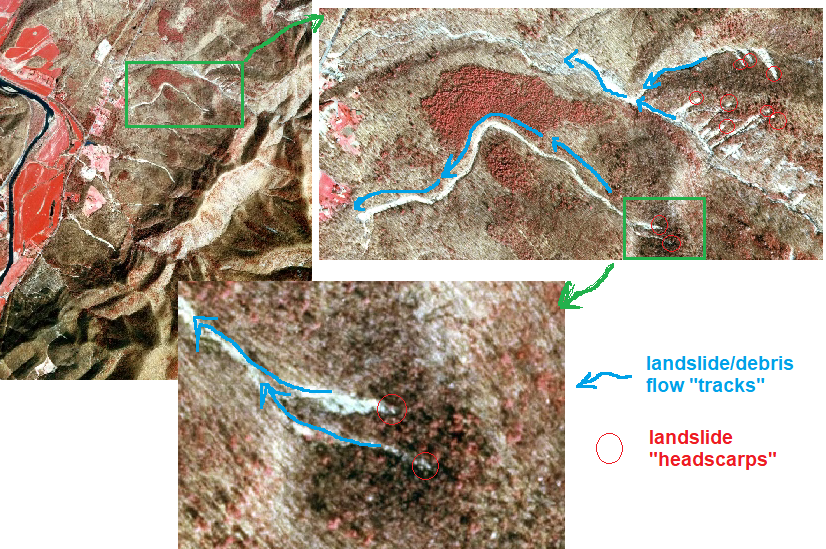
It is impossible to tell how large the sliding area is now, because evidence of the lower limit was removed by flow downhill after the slide starts. So a point or very small polygon area of the headscarp area is the best model for landslide initiation. When you’re done, evaluate the accuracy (mostly thematic) and precision (mostly, how well located, in m) of this endeavor (both categorical and spatial) and put that in the metadata. Precision should be a number, in meters, not “really good.” (: Categorical? How certain are you that all your points are landslides? Not everything that is “white” here is a landslide. See the bottom of the image where the cliffs and “taluses” are NOT circled.
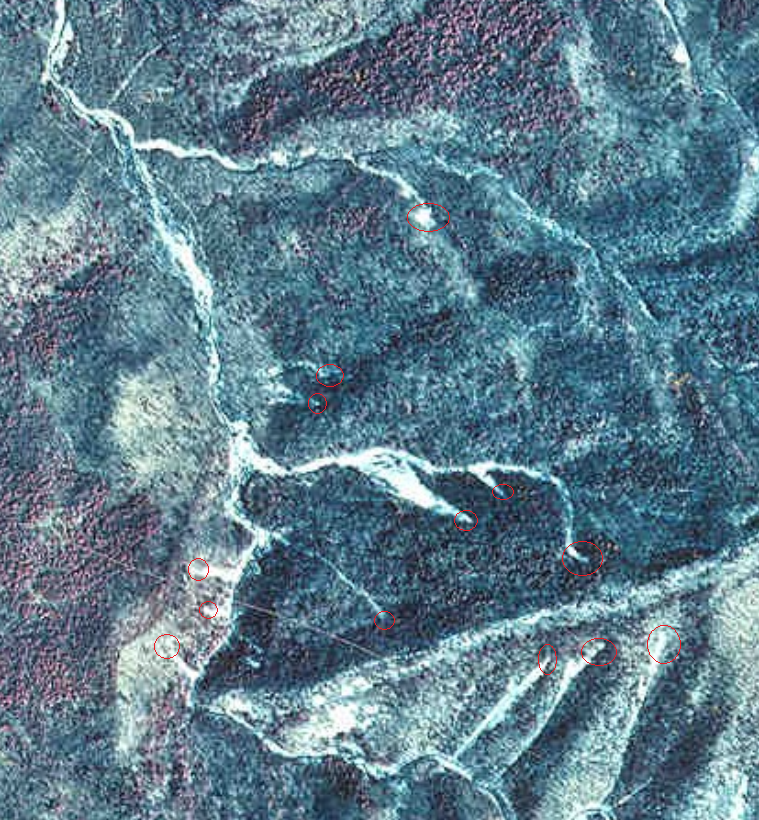
- Open the “orthophoto” for the SE part of the Glasgow Quadrangle (USGS Orthoimagery) that I placed in the project3 folder (it is from R:\orthophotos). Note: the BV orthophotos do not show landslides.
- Create the inverse hazard model
- Create a new geoprocessing model for the landslide hazard, pull in the DEM, Geology and new landslide headscarps as a raster (projection? cell size? snapping? extent?)
- Assemble/create landslide and landform attribute layers (slope, aspect, curvature) for analysis and display.
- Do some of the landslides need to be larger than one cell? (30×30 m) You can buffer some of them that are larger, or all of them to account for uncertainty. No right answer here.
- Make the landslide point data and/or buffer data into raster file.
- Landform Predictors:
- Slope as before, indexed somehow?
- Aspect, for sure, and indexed?
- Geomorphologists like Dave will tell you that landslides form in “hollows” above first order streams where soil and water create the conditions for slides. Is that true here? Curvature is the metric to investigate. Take a look at the different curvature possibilities and make a choice. Do look at the histogram of curvature before you decide how to index it (strongly nonlinear distribution).
- Note that rainfall would be a great layer to have, but I don’t have any data from that storm.
- Geology. (question: does using slope and geology violate our “independence” rule for Bayes factors? Go ahead and use both but worth thinking about the statistical rules one violates or not…..)
- Perform inverse modeling (an “overlay”) on these possible contributing layers (slope, aspect, elevation, curvature, geology, add anything else you want for extra credit). We are counting the frequency of landslides within the above “training area.” This should be done in an organized and well-annotated (labeled) model.
- Analyze the distribution of the slides (either as a map or a table) within the categories of each of the predictor variables.
- Geology is already a categorical layer. What will you do with the others? The process shouldn’t unfairly accentuate or diminish one predictive layer vs another.
- Do you want output maps? Tables? Think it through. What is the best way to communicate where the landslides are located.
- Predict future landslide hazard using the inverse data
- Use the output of the overlay analysis to create weighted indices of hazard for future landslides where you have geology and topography outside the training area.
- Use the count/sum of landslides per category of each predictor to assess the hazard. The frequency of landslides in each zone of each predictor is itself a measure of relative hazard, but the best is to use Bayes probability modeling to get the posterior factor for each predictor category (doing the Bayes probability modeling would be extra credit +10 if well done).
- If you use indices (like 1-10), do you need to weight? If you don’t, is the process of finding landslides and their counting weighting enough. Think about it.
- If you use the Bayes process (+10 pts extra credit), you will be producing “posterior factors” that you can sum or multiply for different the different predictors. Think about what the “T” area should be as illustrated above. It is not the full area of the geology map or study area, it is just that area that is covered by the image with the landslides on it, minus any parts not on your geology or DEM.
- Use the output of the overlay analysis to create weighted indices of hazard for future landslides where you have geology and topography outside the training area.
- Create a poster layout that is 24″ x 36″ with map frames, text, and other elements showing the important processes of the analysis.
- finish your analysis before you start playing with a final layout.
- use overview and/or zoomed in maps, charts, annotations, words, colors, and/or arrows in a simple yet complete poster that shows the folks of BV your hazard analysis.
- limit the use of GIS jargon (the audience is intelligent but not ArcGIS literate)
- You are welcome to snip your model and use it in the layout, but remember your audience. If you do use it, you are free to modify the model description using any other program to add explanation or documentation before sticking it on the poster layout (you can add images, etc to a layout).
- Display any data/analyses you deem necessary over a basemap or hillshade, and include charts and text as needed to make the process clear.
- You likely need a bit of text on how your process works to isolate the areas of landslide risk. This should explain the hazard above dwellings or structures in areas of interest to your client(s) in Buena Vista.
- Export the layout to a pdf in your project folder and let me know where it is in the Canvas assignment.
Metadata: Metadata should be on the input data, but your model is most of the metadata for the process. Make metadata for the final hazard grid(s) or feature class(es) that refers generally to the outline of the process and the name and location of the model used.Let’s not take the extra time for metadata except for the landslide headscarp feature class.
Deliverables: 75 points
Evaluation Criteria
-
- Please post a document with the following text or images to the Canvas Assignment.
- authors of the study
- the filename and path of the exported PDF 24×36 layout, so I can print it.
- the file path and file name of ONE ArcGIS Pro project I should open if I need to poke around (in Box, \\geodata, P or Q)
- snip of the landslide point feature class metadata as seen from the TOC properties panel
- Please post these to the project Discussion
- authors of the study
- an exported PNG of your poster layout
- < 1 page letter to the Buena Vista city officials who requested your services briefly explaining your methodology and results
- a snip of your legible, labeled landslide model
- Please post a document with the following text or images to the Canvas Assignment.